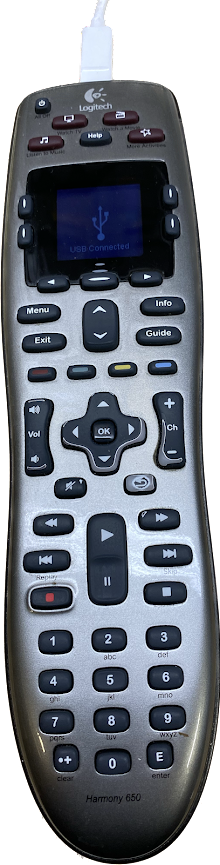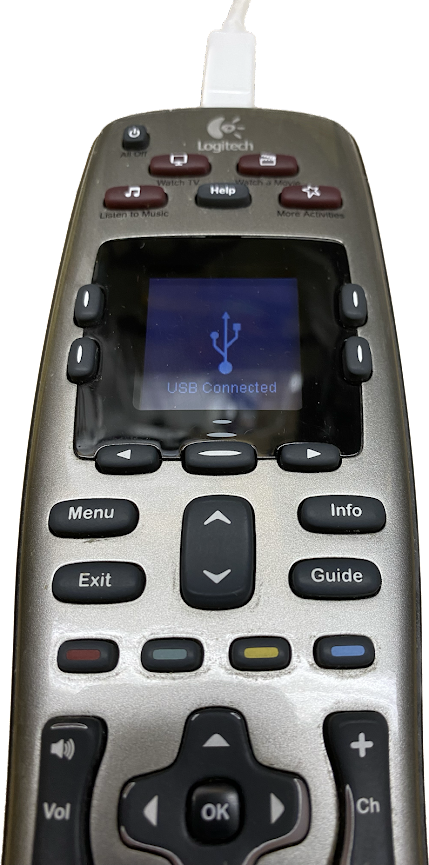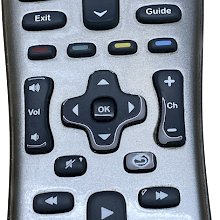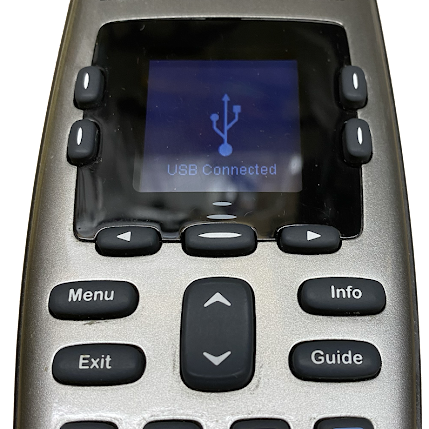Logitech® Harmony® 650 Remote
Remote uses two AA batteries [not included].
User Manual:
https://support.myharmony.com/en-us/harmony-650-user-manual
Software required to program remote:
https://support.myharmony.com/en-us/download
The Logitech Harmony 650 makes controlling your home theatre system easy. It has four dedicated activity buttons with icons to keep things simple — even houseguests unfamiliar with your system can operate it with pushbutton ease. A colour LCD screen shows icons for your favourite TV channels, as well as more advanced commands for each of your devices. Straightforward Internet-based setup makes getting started a snap.
Program your remote easily over the web
Connect your Harmony remote to your computer with the supplied USB cable to get started. Go to the Harmony Remote website and answer a few simple questions about your components and how they're set up. When you're done, the site automatically programs your remote accordingly. Plus, it remembers information about your setup, making it quick and easy to reprogram the remote if you add components down the road.
Intuitive controls
Four dedicated/preset "Activity" buttons offer one-touch control of your system. For example, to play a Blu-ray disc, just press "Watch a Movie." The 650 instantly evaluates your system, turns on or off the appropriate components, selects the proper settings, and starts the Blu-ray player. The remote's screen shows just the controls you'll need for each of your devices.

Logitech® Harmony® 650 Remote